Cowon iAUDIO 10 User Manual Page 1
Browse online or download User Manual for Players Cowon iAUDIO 10. COWON iAUDIO 10 User Manual
- Page / 24
- Table of contents
- TROUBLESHOOTING
- BOOKMARKS
- User’s Guide ver. 1.3 EN 1
- + Copyright Notice 3
- + Contents 4
- + Precaution 5
- + Package Components 8
- + Buttons 10
- + Charging 10
- Before you start! 11
- How to upgrade the rmware 12
- + Firmware Upgrade 12
- + Home Screen 13
- + Color Therapy Screen 13
- + Touchpad (Music) 14
- + Basic Menu 15
- + Settings 16
- + Product Specication 18
- + Troubleshooting 20
Summary of Contents
User’s Guide ver. 1.3 EN
10iAUDIO 101. Power On/Off : Press and hold to turn the device on or off. 2. Hold On/Off : Press briey to activate or deactivate Hold mode. - The
11iAUDIO 101. Use the USB cable to connect iAUDIO 10 to the PC.2. Tap the Touchpad and choose CHARGE + SYNC. * Choose CHARGE + PLAY for charge/play
12iAUDIO 10Firmware is software that is embedded within the hardware. Upgrading it can enhance system stability and provide additional features. Pleas
13iAUDIO 10COLOR THERAPY Choose the Color Therapy combination.FOCUS Choose the Focus color.+ Home Screen+ Color Therapy ScreenLock Status IndicatorCur
14iAUDIO 10+ Touchpad (Music)Drag your nger left or right on the Touchpad to conveniently select the Prev/Next track or RW/FF the current track.Whil
15iAUDIO 10Enjoy a variety of music formats.Watch various video les.Enjoy pictures and sort out favorite pictures by albums.Read TXT les.Listen to F
16iAUDIO 10+ SettingsJetEffect 3.0You can select from 39 different JetEffect 3.0 Equalizer Presets. * Tap the User 1/2/3/4 icon twice to adjust the e
17iAUDIO 10Select your sound effect from 39 JetEffect presets.Normal / BBE / BBE ViVA / BBE ViVA 2 / BBE Mach3Bass / BBE MP / BBE Headphone / BBE Head
18iAUDIO 10Additional + Product Specication Product Capacity4GB / 8GB / 16GB / 32GB (Flash memory, FAT32 le system) 1)Display 3 in. Clear Color LCD
19iAUDIO 101) The storage capacity may differ from the actual capacity due to the space used to store system les. 2) The playback time is based on
Thank you for purchasing a COWON product.Product specication may change without notice.Images contained in this manual may differ from the actual pro
20iAUDIO 10+ I am still confused even after reading the manual.COWON website (www.COWON.com) provides support for users of COWON products with FAQ (F
21iAUDIO 10+ Files that I have stored do not appear in the list.Each mode shows you a list of playable les only. To view all les that you have stor
22iAUDIO 10and this may cause corruption of some special fonts or languages on the display. + Computer cannot recognize the player when connected.If
23iAUDIO 10 + Battery Replacement + Product DisposalThe rechargeable batteries have limited number of charge cycles, and it will require a replacement
3iAUDIO 10+ Copyright NoticeGeneral + COWON is a registered trademark of COWON SYSTEMS, Inc.+ COWON SYSTEMS, Inc. owns the copyright to this manual,
4iAUDIO 10Before you start! 5PrecautionsPackage ComponentsNames of Parts and Functions Buttons / Charging Connecting and Disconnecting the PC Firmwar
5iAUDIO 10+ PrecautionBefore you start!As these precautions are provided for the correct use of the product as well as user safety, be sure to familia
6iAUDIO 10+ PrecautionBefore you start!+ When connecting to a PC, use only USB ports on the mother board or a USB Host card. Using an external USB hu
7iAUDIO 10magnetic elds, as they can cause malfunctions.+ Be sure to disconnect the power supply to the PC and USB power adaptor during lightning or
8iAUDIO 10* Actual package contents may differ from the above images.EarphonesQuick GuideLine-in Cable(Optional)USB CableTV-Out Cable(Optional)iAUDIO
9iAUDIO 10TouchpadScreen+ Names of Parts and FunctionsBefore you start!Volume Up (+)Earphone JackUSB / AV PortPower / HoldSpeakerMicrophoneVolume Down
More documents for Players Cowon iAUDIO 10
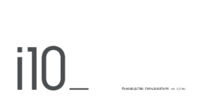
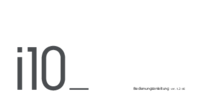





 (24 pages)
(24 pages) (24 pages)
(24 pages) (24 pages)
(24 pages) (25 pages)
(25 pages)







Comments to this Manuals