Cowon X9 User Manual
Browse online or download User Manual for Players Cowon X9. COWON X9 User Manual
- Page / 23
- Table of contents
- TROUBLESHOOTING
- BOOKMARKS
- User’s Guide ver. 1.1 EN 1
- + Copyright Notice 3
- + Contents 4
- + Precaution 5
- + Package Components 7
- + Buttons 9
- + Charging 9
- Before you start! 10
- + Firmware Upgrade 11
- How to upgrade the firmware 11
- + Main Display 12
- + SELECT WIDGET 13
- + Basic Menu 15
- + Settings 16
- + Product Specication 18
- + Troubleshooting 20
- + Battery Replacement 22
- + Product Disposal 22
Summary of Contents
User’s Guide ver. 1.1 EN
10COWON X9+ Connecting and Disconnecting the PCBefore you start!1. Use the USB cable to connect COWON X9 to the PC.2. Tap the Touchpad and choose CH
11COWON X9+ Firmware UpgradeBefore you start!Firmware is software that is embedded within the hardware. Upgrading it can enhance system stability and
12COWON X9The main display of COWON X9 is divided between 2 pages. Menu selection is intuitive, and automatic pivoting is provided using a gravity sen
13COWON X9+ SELECT WIDGETBy opening SELECT WIDGET, frequently used functions can be accessed on the main display.- A short press on the bottom empty
14COWON X9Play/pause music les. Select previous/next music les.Set time, alarm and timer.Record audio using an internal microphone and play recently
15COWON X9Enjoy a variety of music formats.Watch various video les.Enjoy pictures and sort out favorite pictures by albums.Listen to FM Radio.Record
16COWON X9JetEffect 5You can select from 48 different JetEffect 5 Equalizer Presets. * Tap the User 1/2/3/4 icon twice to adjust the equalizer and c
17COWON X9JetEffect 5Select your sound effect from 48 JetEffect presets.Normal / BBE / BBE ViVA / BBE ViVA 2 / BBE Mach3Bass / BBE MP / BBE Headphone
18COWON X9Product Capacity8GB / 16GB / 32GB (Flash memory, FAT32 le system) 1)Display16 million colors, 4.3” Wide LCD (480X272), TouchscreenDimension
19COWON X9VideoFile FormatsAVI, WMV, ASFVideo CodecsXvid SP/ASP, WMV 7/8/9 (screen resolution, frame rate, bit rate, and other options may affect th
Thank you for purchasing a COWON product.Product specication may change without notice.Images contained in this manual may differ from the actual pro
20COWON X9+ Troubleshooting+ I am still confused even after reading the manual.COWON website (www.COWON.com) provides support for users of COWON prod
21COWON X9+ Troubleshooting+ FM Radio does not work.The product’s earphones work as the FM Radio antenna. Straightening the earphone cable will result
22COWON X9 + Battery Replacement+ Product DisposalThe rechargeable batteries have limited number of charge cycles, and it will require a replacement a
3COWON X9General+ COWON is a registered trademark of COWON SYSTEMS, Inc.+ COWON SYSTEMS, Inc. owns the copyright to this manual, and any unauthorized
4COWON X9Additional 18Product SpecicationTroubleshooting 20Before You Start! 5PrecautionsPackage ComponentsNames of Parts and Functions Buttons /
5COWON X9+ PrecautionBefore you start!As these precautions are provided for the correct use of the product as well as user safety, be sure to familiar
6COWON X9+ PrecautionBefore you start!+ If you smell something burning or feel excessive heat while using the product, press the – and + volume butto
7COWON X9* Actual package contents may differ from the above images.COWON X9Quick GuideEarphonesLine-in Cable(Optional)USB CableTV-Out Cable(Optional)
8COWON X9MicroSD Card SlotVolume Down (-)Earphone JackPower / HoldTouch ScreenVolume Up (+)USB/AV PortSpeakerMicrophonePlay/ PauseREWFF+ Names of Part
9COWON X9+ ButtonsBefore you start!1. Power On/Off : Press and hold to turn the device on or off. 2. Hold On/Off : Press briey to activate or deact
More documents for Players Cowon X9
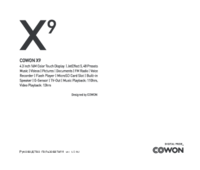
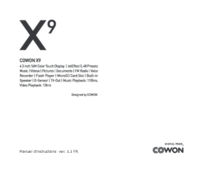
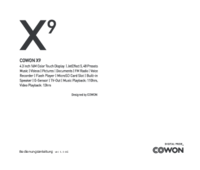



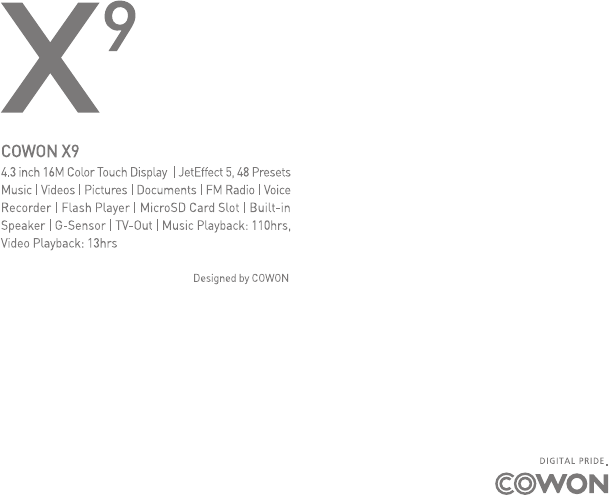
 (23 pages)
(23 pages) (23 pages)
(23 pages) (23 pages)
(23 pages) (24 pages)
(24 pages) (28 pages)
(28 pages)







Comments to this Manuals